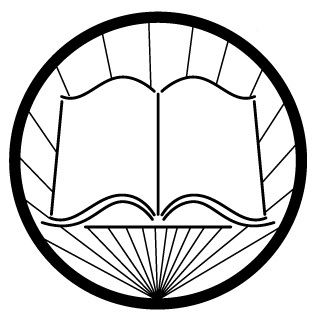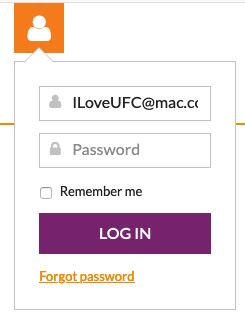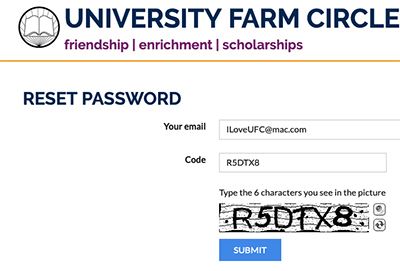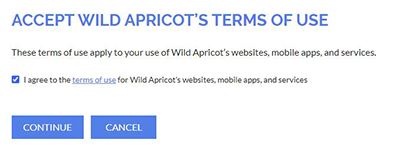University Farm Circlefriendship | enrichment | scholarships |
How to Log In and out
If you already have a password and know it, you merely need to enter it (see illustration at right) and log in. Note: Depending on whether you're signing in on a Mac, PC, tablet, or phone, the screens may look slightly different, but the principle is the same. 1. Click on the person icon in the upper right corner of your screen and enter your email address. If you know your password, enter it. If you don't, ignore both Password box and Log In button. Click on "Forgot password" below the Log In button. |
|
2. A screen will appear saying "Reset Password" and your email pre-entered. Enter the six-character security code you see in the picture and hit Submit. |
|
3. The system will tell you that it's sent you an email with a link. |
|
4. Go to your email system. You will receive an email with a link to click. Click the link, which will return you to the UFC website. Type in any password you want (but remember to record it somewhere for yourself). |
|
5. Accept Wild Apricot's terms by checking the box. Now you can log into the UFC website. If you are a currently paid member, you can access the Members Only pages. |
|
6. To log out of any page on the website, click on the person icon in the upper right corner. of your screen. A dialog box will appear. Click on Log out. |
|